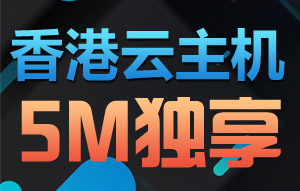您现在的位置是:首页 > 建站教程 > yzmcms教程yzmcms教程
wordpress网站转yzmcms,数据无缝对接
![]() 小郭2021-03-22 20:03:01【yzmcms教程】9842人已围观
小郭2021-03-22 20:03:01【yzmcms教程】9842人已围观
简介当我们的网站原来是用wordpress做的现在想转用yzmcms程序,我们就需要将模板和数据都转到yzmcms并且保持原来的链接Url不能变,至于模板是比...
当我们的网站原来是用wordpress做的现在想转用yzmcms程序,我们就需要将模板和数据都转到yzmcms并且保持原来的链接Url不能变,至于模板是比较简单的,浏览器另存为html文件再对照官方标签文档套用即可,这里小郭推荐yzmcms模板标签助手但是数据库要转移至yzmcms这时该怎么办呢,本文小郭就来分享一下wordpress网站数据库无缝转移至yzmcms,话不多说,直接上代码:
/**插入基础表信息**/ insert into yzm_article (id,catid,userid,username,nickname,title,seo_title,inputtime,updatetime,keywords,description,click,content,copyfrom,thumb,articledir,url,flag,status,system ,listorder,groupids_view,readpoint ) select ID,0,post_author,'','',post_title,post_title,unix_timestamp(post_date),unix_timestamp(post_modified),'','',0,post_content,'','','',guid,'',1,1,10,0,0 from wp_posts where post_parent=0 and post_type='post' and (post_status='publish' or post_status='draft' or post_status='auto-draft') /**将文章的缩略图信息进行修改**/ update yzm_article y inner join (select s.guid,s.post_parent,a.post_id,a.meta_value from wp_posts s,wp_postmeta a where meta_key='_thumbnail_id' and a.meta_value=s.ID ) c on y.id =c.post_id set y.thumb = c.guid /**将文章的摘要信息进行修改**/ update yzm_article y inner join (select s.guid,s.post_parent,a.post_id,a.meta_value from wp_posts s,wp_postmeta a where meta_key='zhaiyao_value' and a.post_id=s.ID ) c on y.id =c.post_id set y.description = c.meta_value /**将文章的阅读数进行修改**/ update yzm_article y inner join (select s.guid,s.post_parent,a.post_id,a.meta_value from wp_posts s,wp_postmeta a where meta_key='views' and a.post_id=s.ID ) c on y.id =c.post_id set y.click = c.meta_value /**将文章的来源信息进行修改**/ update yzm_article y inner join (select s.guid,s.post_parent,a.post_id,a.meta_value from wp_posts s,wp_postmeta a where meta_key='laiyuan_value' and a.post_id=s.ID ) c on y.id =c.post_id set y.copyfrom = c.meta_value /**添加分类**/ insert yzm_category(catid,catname,catdir,mobname,category_template ,list_template ,show_template, arrchildid, modelid ) select s.term_id,s.name,s.slug,s.name,'category_page','list_article','show_article',s.term_id,1 from wp_terms s,wp_term_taxonomy y where y.taxonomy='category' and y.term_id = s.term_id /**操作分类和文章的关系**/ update yzm_article y inner join ( select object_id,a.term_taxonomy_id,b.taxonomy from wp_term_relationships a,wp_term_taxonomy b where a.term_taxonomy_id=b.term_id and taxonomy='category') c on y.id =c.object_id set y.catid = c.term_taxonomy_id /**操作标签**/ insert yzm_tag (id,tag,total,inputtime) select a.term_id,b.`name`,a.count,1551964444 from wp_term_taxonomy a,wp_terms b WHERE a.term_id=b.term_id and a.taxonomy='post_tag'; /**操作标签和文章的关系**/ insert yzm_tag_content (modelid,aid,tagid,catid) select 1,object_id,term_taxonomy_id,b.catid from wp_term_relationships a,yzm_article b where a.object_id=b.id
以上是文章、分类、标签tag、缩略图等包含网站大部分数据了。
先将wordress网站的数据库中的以下数据表导出.sql文件,

然后,分别将这些.sql导入至yzmcms程序的数据库中,最后再用上面的代码分别执行一次,这样进入yzmcms程序的后台再看数据就会发现数据已经全部转过来了,最后系统设置里填写好域名,再批量更新URL,至此,wordpress数据就全部成功转移至yzmcms了。

- 版权申明:此文如未标注转载均为本站原创,自由转载请表明出处《小郭博客》。
- 本文网址:http://www.d163.net/yzmcmstech/460.html
- 上篇文章:YzmCMS用一个模型实现类似字段绑定栏目的功能
- 下篇文章:已经是最后一篇
YzmCMS标签大全
最新发表
标签云 更多
-
SAP(1)
奥运会(1)
短视频(1)
杨倩(1)
提拉米苏(1)
大家财险机动车辆保险(1)
王一博(1)
肖战(1)
苏炳添(1)
刘德华(1)
小鹏汽车(1)
高考(4)
阿里云(1)
HR(1)
邓伦(1)
李莎(1)
杜淳(2)
PHP教程(7)
陈好(1)
playhouse(1)
fopen(1)
山村疯狂(1)
第二书包(0)
69乐园(1)
牡丹江民心网(1)
授课到天亮(1)
天天综合(2)
好人岛(1)
符印巨树(1)
男子汉图库(1)
采花小绵羊(1)
涡卷花束(1)
一方嘉通(1)
李心草(2)
半藏森林不带套(2)
王镁幼(2)
嫦娥五号(3)
周冬雨(1)
黄晓明(1)
金鸡奖获奖名单(3)
网页计数器(2)
成都大学(1)
中科创星(1)
马拉多纳(4)
世界互联网大会(2)
porndao(1)
web前端(6)
网站优化(6)
cookie(2)
session(2)
301重定向(1)
headerlocation(1)
百度站内搜索(1)
爱奇艺(2)
爱奇艺弹幕开关不见了(1)
制作网页教程(4)
刘诗昆(1)
react(1)
linear-gradient(1)
旅游网站建设方案(1)
我爱自学网(2)
诺贝尔(1)
笔记(1)
居里夫人(1)
郭德纲(1)
杨紫(2)
蚂蚁金服上市时间(3)
爱琴海(1)
李连杰(1)
陈佩斯(1)
梁静茹(2)
个人网站模板(0)
个人网站制作(3)
个人网站(3)
网页制作(10)
帝国CMS(6)
百度地图API(2)
伪静态(2)
jizhicms(6)
1024(3)
去除bom(1)
Git(2)
中国人民志愿军(2)
麒麟9000(2)
Mate40(2)
新冠病毒(15)
摩天轮(1)
布达佩斯(1)
div居中(2)
新冠疫苗最新消息(12)
新冠疫苗(6)
昆仑饭店(2)
赵丽颖(6)
正面照(2)
石原里美(2)
店员(1)
理发(2)
十几万(1)
伊能静(1)
京东(4)